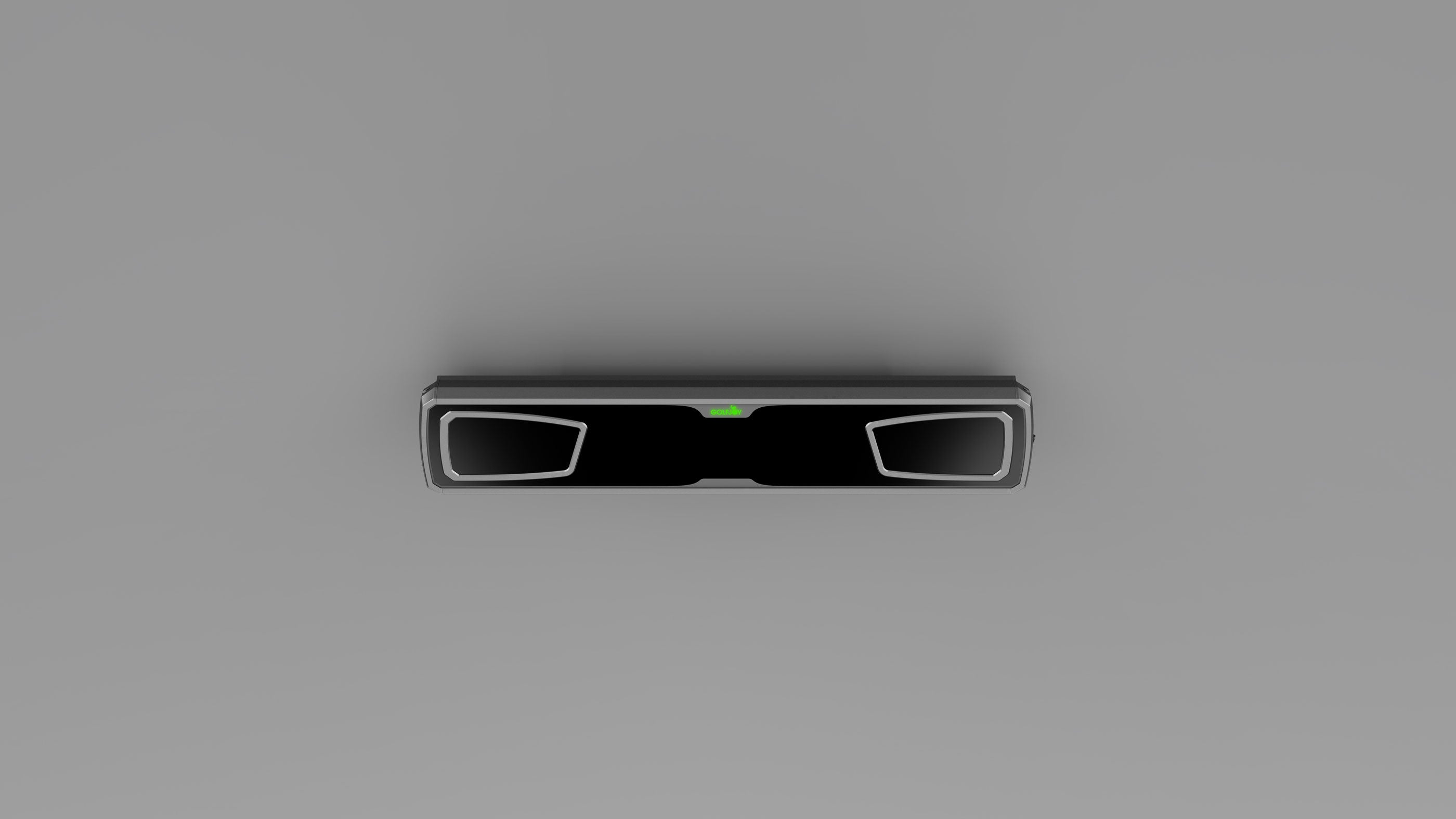
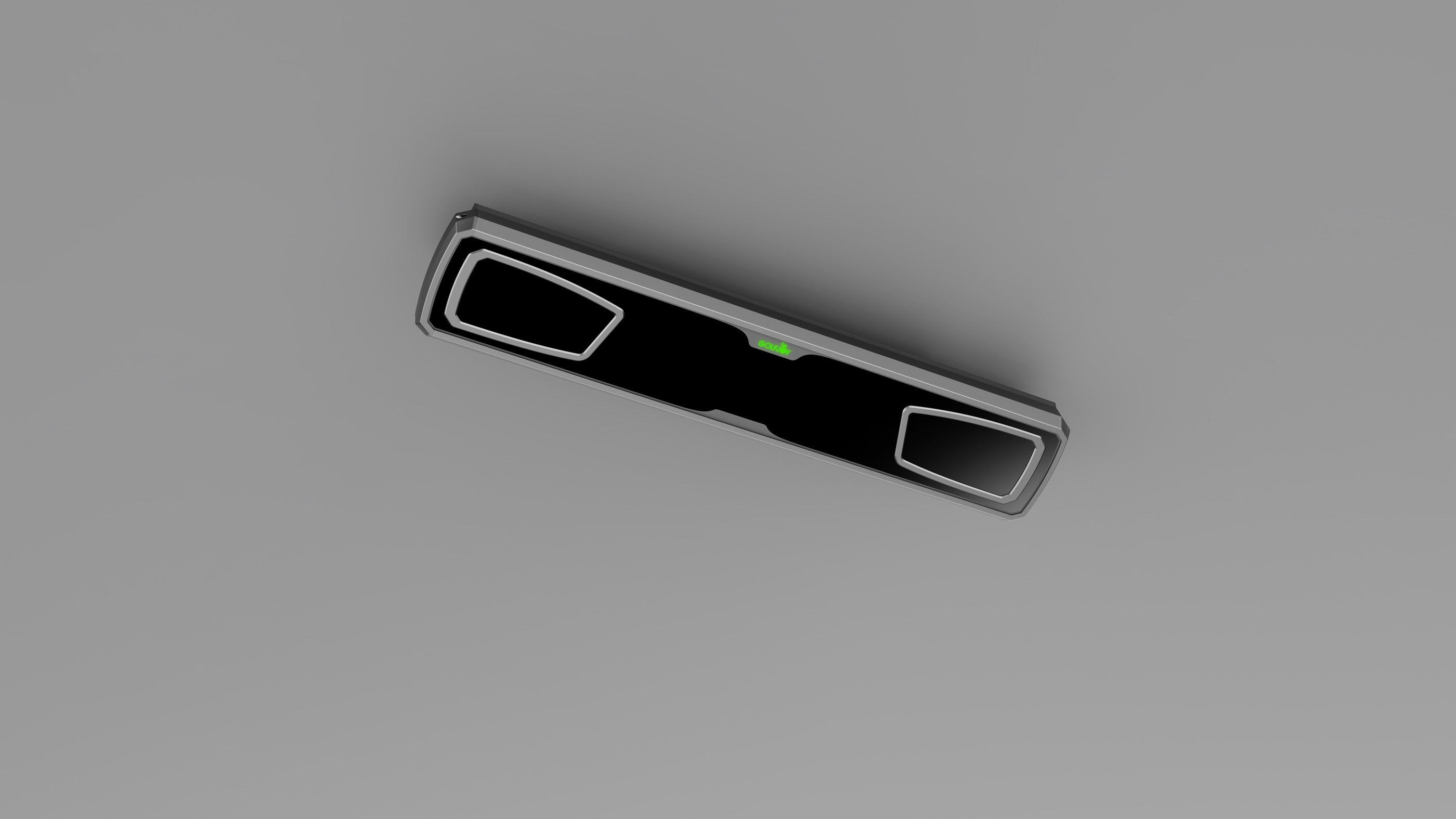
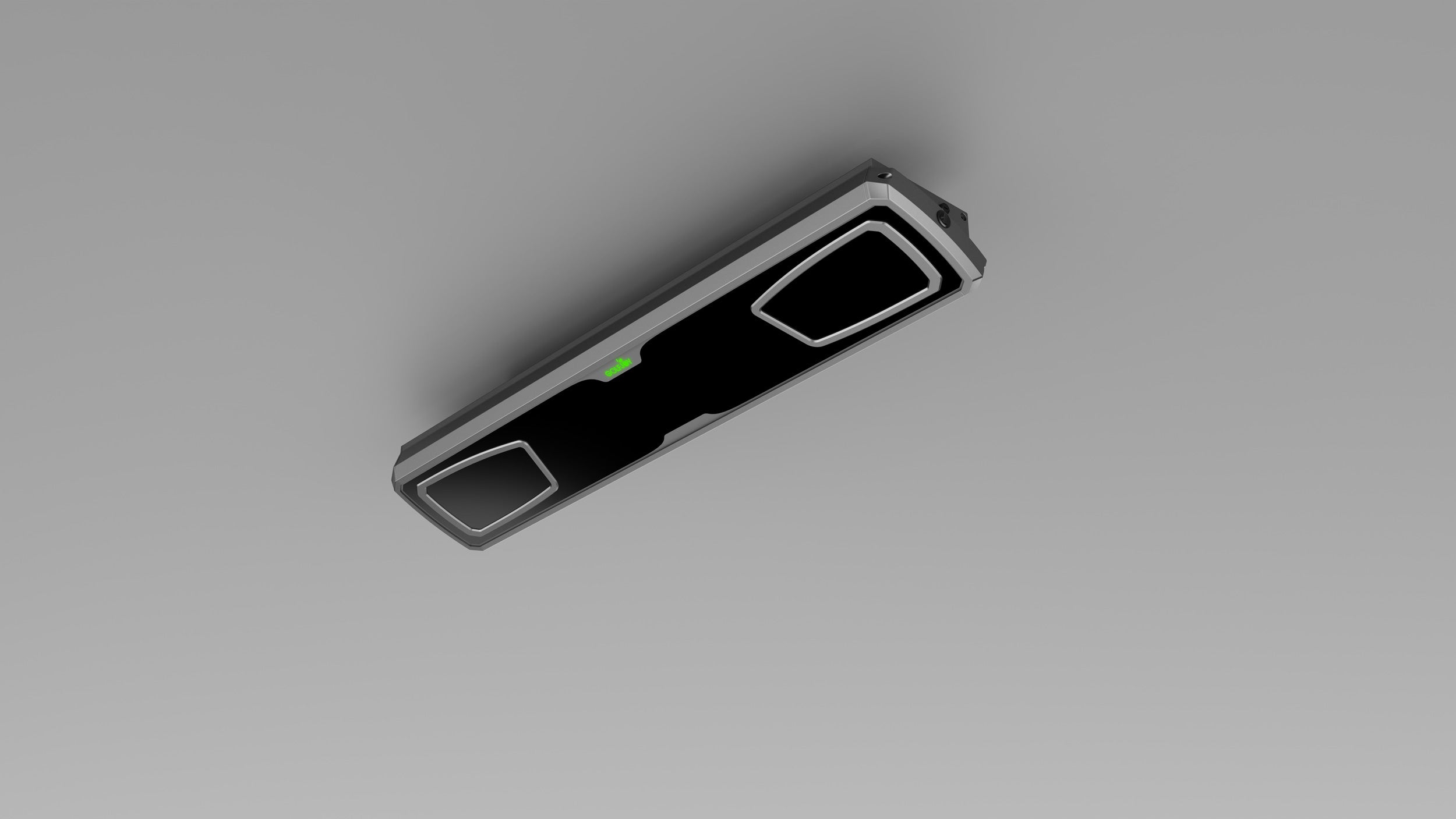
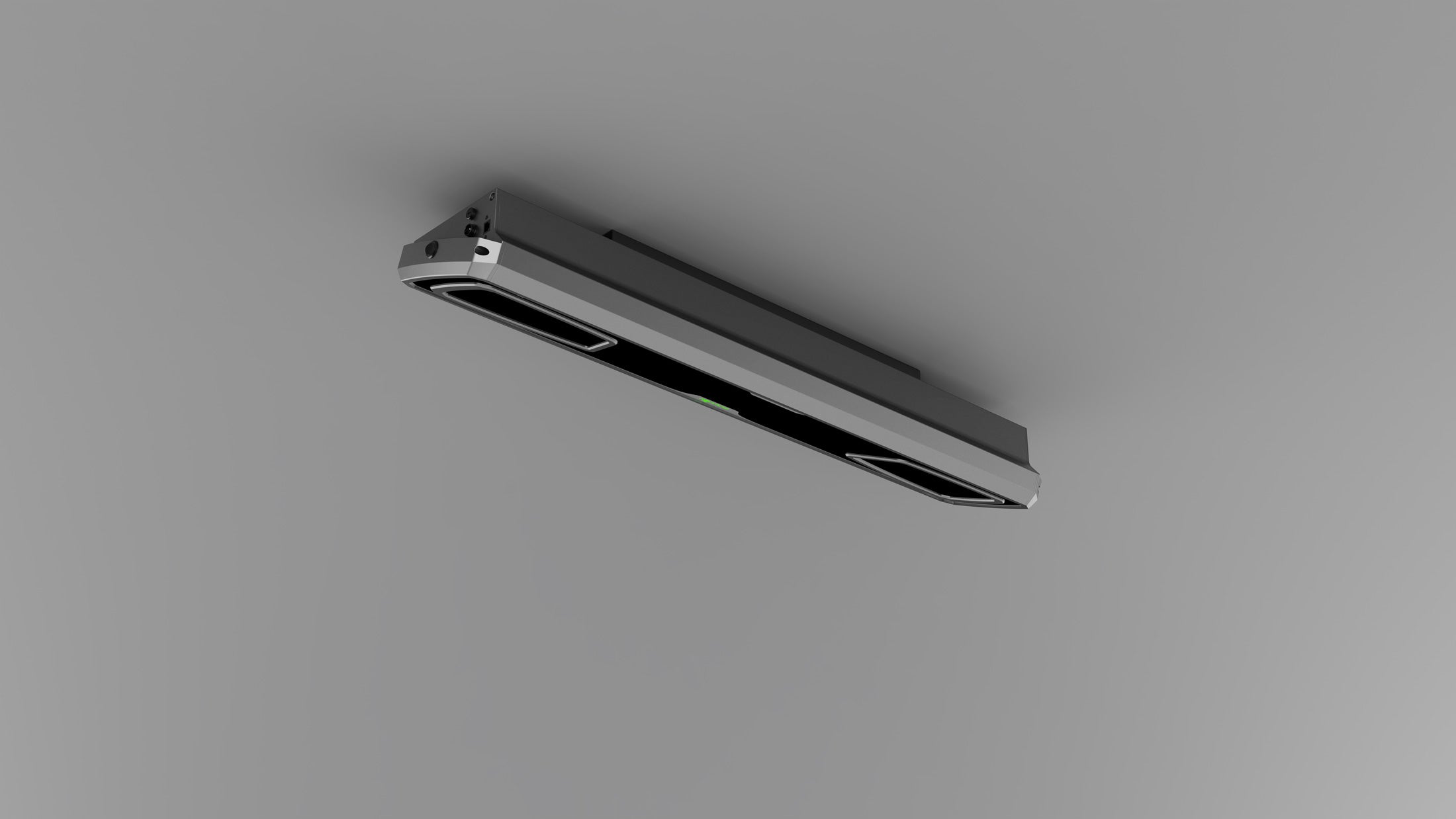
GOLFJOY Rigel Lite Overhead Launch Monitor
Introducing the Rigel Lite, GolfJoy's premier overhead launch monitors designed to revolutionize your golfing experience. Crafted from aerospace-grade aluminum with a sleek design, Rigel Lite overhead launch monitor offers unmatched precision and performance, making it the best golf launch monitor for golfers of all levels. With precision perfected, this professional golf launch monitor is the ultimate tool for enhancing your game. Whether you're looking for a best home golf launch monitor or a best indoor golf launch monitor, the Rigel Lite golf launch monitor delivers.
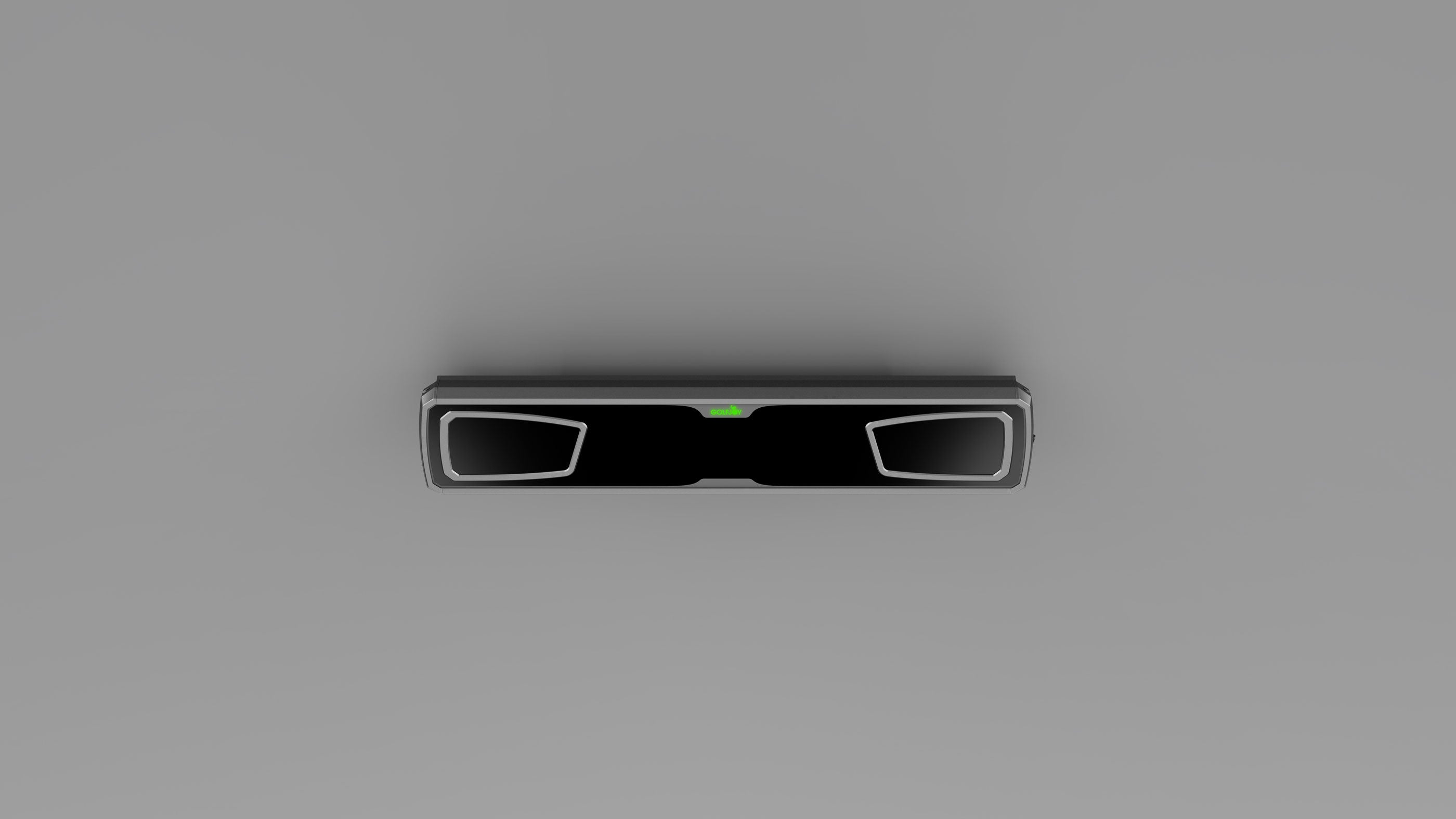
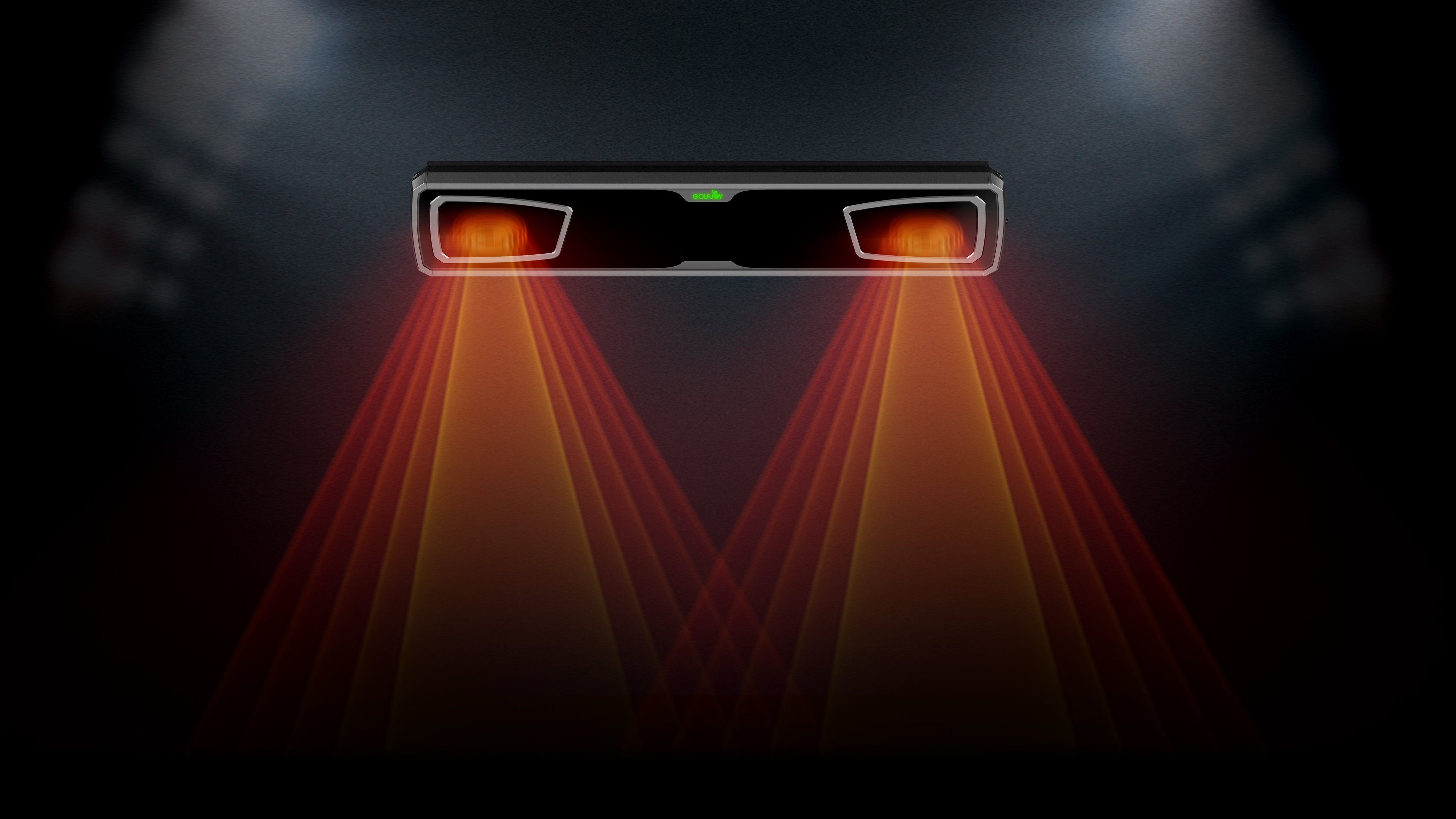
Precision Perfected
Dual high-speed cameras and 3D detection capture every detail of your swing with high accuracy. This overhead golf launch monitor provides comprehensive data on both ball and club dynamics, offering insights that are invaluable for improving your performance.

Elegant Design with Aerospace-Grade Aluminum Construction
Crafted from premium aerospace aluminum, the Rigel Lite professional launch monitor is durable and elegant.
Integrated Overhead Installation:
One-piece design supports both left- and right-handed players without manual ball placement, making it the best golf monitor for seamless play without interruptions.

Real-Time Data Analysis 27 Key Golf Metrics
Advanced AI algorithms deliver real-time insights on 27 critical golf metrics, including club head speed, ball speed, spin rate, launch angle, and impact efficiency. This best affordable launch monitor delivers professional-grade analysis at a fraction of the cost.

Innovative Smart Putting System
The smart putting system activates automatically when you're within 4 yards of the green. The golf monitor offers 200+ short putt experiences with 3 cup groups and 11 power devices to simulate green conditions, which makes it the best indoor launch monitor for honing your short game.

Wide Detection Range
Large sensing area eliminates the need for manual ball repositioning, enhancing the playing experience. The overhead golf launch monitor ensures that every shot is recorded with the most accurate golf launch monitor precision.

4GB/s data transmission speed
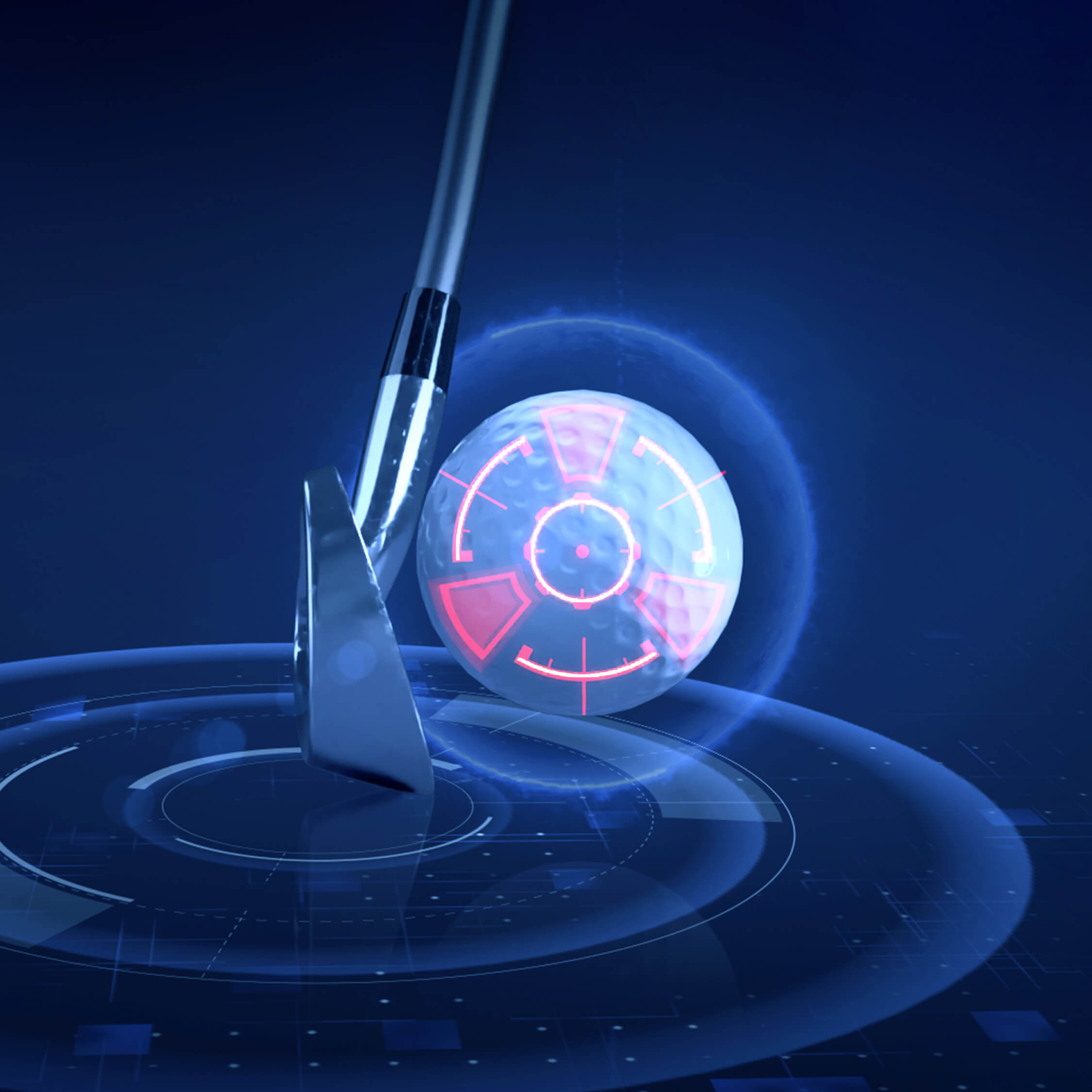
calculation time of ≤0.4 seconds

detection latency of ≤0.3 seconds

Clear Clubhead Playback
Vivid playback of the clubhead position and ball contact allows for detailed analysis of alignment, clubface control, ball spin, and launch angle. This feature makes it the best launch monitor for home simulator setups, offering professional insights in your living room.
Flexible Installation
The Rigel Lite launch monitor is suitable for ceiling heights ranging from 108 inches (2.75m) to 130 inches (3.3m), making it adaptable to various indoor environments. Its front-positioned design reduces interference and accommodates non-standard swing postures.