Are you a golf enthusiast looking to enhance your game? Look no further! With the advent of technology, a portable golf launch monitor is here to revolutionize the way you practice. Whether you want to sharpen your swing, improve accuracy, or test your skills against different course conditions, a portable golf launch monitor can bring the essence of golf right into your home or office. In this blog, we will explore some valuable tips and tricks that will help you make the most of your portable golf launch monitor and take your skills to the next level.
Setting up Your Portable Golf Launch Monitor
Before diving into the world of virtual golf, it's essential to set up your virtual reality golf launch monitor correctly. Begin by selecting a spacious area with enough head and swing clearance. Ensure that your launch monitor is placed on a level surface to prevent any disruptions during your swing. Once the physical setup is complete, follow the instructions provided with your portable golf launch monitor to connect it to a compatible device, such as a computer or smartphone. This will enable you to access a variety of golf courses and game modes, providing a realistic and immersive experience.
Perfecting Your Swing Technique
One of the major advantages of having a portable golf launch monitor is that you can work on your swing mechanics anytime, irrespective of weather conditions or time constraints. To maximize the benefits, focus on honing your swing technique. Utilize the launch monitor's swing analysis features to assess key aspects such as club speed, path, face angle, and impact position. Use this valuable feedback to make necessary adjustments and improvements, ensuring a consistent and powerful swing. Regular practice sessions with the launch monitor will help you develop muscle memory, leading to better performance on the real golf course.
Enhancing Accuracy and Shot Control
In addition to working on your swing, a portable golf launch monitor provides an excellent platform to enhance accuracy and shot control. Experiment with different clubs and shot types, including drives, approach shots, chips, and putts. The launch monitor's cutting-edge technology tracks and analyzes each shot, providing valuable insights into your shot dispersion, distance control, and aim accuracy. By identifying areas of improvement through this analysis, you can focus your practice on specific shots that need enhancement, gradually refining your skills to achieve consistency and precision on the course.
Realistic Course Conditions and Virtual Challenges
A portable golf launch monitor not only provides the convenience of practicing at your preferred location but also offers the opportunity to experience different course challenges. Immerse yourself virtually in renowned golf courses around the world, each meticulously designed to mirror the real-life atmosphere of fairways, bunkers, water hazards, and greens. Utilize the launch monitor's various game modes, such as practice, tournaments, or challenges, to simulate pressure situations and enhance your decision-making skills. Fine-tune your ability to adapt to changing wind conditions, slopes, or strategic shot placements, making every swing on the course count.
The advent of portable golf launch monitors has opened up endless possibilities for golf enthusiasts to improve and enjoy their game. By utilizing the tips and tricks mentioned above, you can optimize your time with a portable golf launch monitor and witness a significant boost in your skills on the real golf course. Remember, consistent practice, perseverance, and a focused approach are key to mastering the art of golf. So, grab your portable golf launch monitor, unleash your potential, and elevate your golf game to new heights!









Leave a comment
All comments are moderated before being published.
This site is protected by hCaptcha and the hCaptcha Privacy Policy and Terms of Service apply.