A personal golf launch monitor is a modern training tool that can help golfers conduct actual golf training in an indoor environment. This article provides some suggestions on how to effectively use a personal golf launch monitor for training.
Familiarize Yourself with the Equipment
Before diving into personal golf launch monitor training, take time to learn the operation methods and the interface of the equipment. Understand the different launch monitors, cameras, and software settings, as well as how to select and switch between different golf courses and clubs.
Set Clear Goals
Set clear goals before each training session. For example, you can set goals to improve swing techniques, enhance hitting accuracy, or sharpen your course management skills. Setting targets help to keep you focused and makes training more efficient.
Simulate Real Conditions
The portable golf launch monitor , when paired with Golfjoy software, can provide realistic course environments and club swing simulations, so try to simulate real golf competition scenarios in the software. For instance, you can choose different course settings, weather conditions, and hitting positions to make training more closely resemble actual competition situations.
Master the Basics
Drill the fundamentals- stance, hitting posture, hitting preparation, swing action, hitting force, and hitting direction. By studying data and video replayback on the launch monitor, you can analyze and adjust your swing techniques, continuously optimizing your hitting performance.
Develop a Practice Plan
Design a reasonable practice plan that includes different types of practice and training cycles. For example, schedule launch monitor training weekly and perform different types of practice on different training days, such as swing technique practice, short game practice, and long club practice, to comprehensively improve golf skills.
Bridge Simulator Training and On-course Play
Combine personal golf launch monitor training with actual competition by applying the skills learned in the launch monitor to real games. For example, practice putting techniques on the launch monitor under different distances and hitting conditions, and then apply the skills learned in actual competitions.
Analyze Your Data
Personal golf launch monitor usually provides detailed data and feedback, such as ball speed, carry, spin rate and launch angle. You can use this data for analysis and feedback to understand your strengths and areas for improvement. Many commercial indoor golf simulator systems also include powerful indoor golf software with customizable training modules and real‑time analytics to give you professional‑grade insights right at home. By comparing data of different practices and hitting techniques, you can identify effective training methods and improvement directions.
Vary Your Practice
In portable golf launch monitor training, engage in diversified practice that includes different types of challenges and exercises. For example, you can practice putting, driving, low shots, and high shots at varying distances to comprehensively improve the performance of different skills.
A personal golf launch monitor is an effective training tool that allows for high-quality golf training in an indoor environment. Through a reasonable practice plan, attention to basics, diversified practice, data analysis, and combining with coaching guidance, you can effectively improve your golf skills and prepare adequately for actual competitions.










Leave a comment
All comments are moderated before being published.
This site is protected by hCaptcha and the hCaptcha Privacy Policy and Terms of Service apply.