Best Projector for Golf Simulator: Your Ultimate Guide
Golf simulators demand high-quality projectors to deliver realistic visuals and accurate ball tracking. When you build a personal golf simulator or a commercial one, you need to choose the right projector. The best projector depends on four things: resolution, brightness, throw distance, and screen compatibility. In this guide, we will explain the main types of projectors. We will also cover important features and reliable models. This includes the projectors that GOLFJOY uses for its simulators.
1. What Makes a Great Golf Simulator Projector?
Key Features to Consider
- Resolution: 4K projectors (like LG’s BU53/BU60) offer razor-sharp clarity for swing analysis.
- Brightness (Lumens): 3,000+ lumens for clear visibility with ambient light.
- Aspect Ratio: 16:9 or 16:10 to match standard impact screens.
- Throw Distance: Short throw projectors save space in compact setups.
- Ceiling Mount Compatibility: Essential for seamless installation.
Pro Tip: GOLFJOY’s commercial golf simulators use LG 4K projectors (BU53/BU60) for clear, ultra-HD detail. Personal setups use Optoma’s ZH420 for good performance.
2. Top Projector Types for Golf Simulators
A. Best 4K Projector for Golf Simulator
LG BU53/BU60 (Used by GOLFJOY)
- Resolution: 4K UHD (3840 x 2160)
- Brightness: 5,000 lumens (BU60)
- Why It’s Great: Ideal for commercial simulators needing lifelike graphics.
B. Best Standard Throw Projector for Golf Simulator
Optoma ZH420 (Used by GOLFJOY)
- Resolution: WUXGA (1920×1200)
- Brightness: 4,200 ANSI lumens
- Throw Ratio: 1.39-2.22:1 (requires 4.1-6.6m for 100” screen)
- Best For: Large simulator rooms where distance isn’t a constraint.
C. Best Budget Projector for Golf Simulator
BenQ TH671ST
- 1080p Resolution | 3,000 lumens
- Low Input Lag: Critical for real-time swing feedback.
3. Common Golf Simulator Projector Questions
Q1: Is a 4K projector worth it for golf simulators?
Yes—4K simulator projectors (like LG’s BU series) enhance swing analysis and course details. However, 1080p works for casual users.
Q2: How many lumens do you need?
At least 3,000 lumens for home setups; 5,000+ lumens for commercial venues with ambient light.
Q3: Where to place the projector?
Ceiling-mounted projectors (e.g., Optoma ZH420) minimize shadows and align with impact screens.
4. Why GOLFJOY Chooses LG & Optoma
While GOLFJOY doesn’t sell projectors separately, our golf sim projectors are handpicked for reliability:
- Commercial Simulators: LG’s 4K BU53/BU60 for unmatched clarity.
- Personal Simulators: Optoma ZH420 (varies by region) for affordability and performance.
5. Final Verdict: Best Projector for Golf Simulator
For most users, a short throw 4K projector (like LG BU60) is the gold standard. Budget-conscious golfers can opt for BenQ’s 1080p models.
Ready to build your simulator? Explore GOLFJOY’s all-in-one packages with pre-installed projectors!












Leave a comment
All comments are moderated before being published.
This site is protected by hCaptcha and the hCaptcha Privacy Policy and Terms of Service apply.