Nothing is more frustrating than spending thousands on a golf simulator only to realize later that the software isn’t accurate, Many golfers only realize they made the wrong choice after installation — the software lacks the courses they want, tracking isn’t consistent, or the simulator requires more space than expected. These issues are exactly why searching “How do I choose a virtual golf course simulator for home?” has exploded recently.
But with so many brands offering hardware and software — TrackMan, Foresight, GOLFJOY,Golfzon, Uneekor, Full Swing Golf, and others — most golfers simply worry about one thing: not wasting money. When every system claims accuracy and realism, choosing the simulator that actually delivers the best value for your budget becomes the real challenge.
1. Start With Your Goal: Play, Practice, or Both?
Before comparing systems, identify what you want your simulator to do:
- Game improvement — You need accurate club and ball data, dependable launch monitors, and a software platform that visualizes your performance.
- Course play — You’ll want a large library of courses, realistic graphics, and smooth gameplay.
- Family entertainment — Consider fun modes, multiplayer features, or mobile accessibility.
- All-around use — Many golfers prefer a balance between analytics, gameplay, and ease of setup.

Your goal determines whether you need a high-end overhead system, a portable launch monitor, or a beginner-friendly bundle.
2. Compare Tracking Technology & Accuracy
Virtual golf simulators rely on different tracking technologies:
- Radar systems (common in TrackMan )
- Camera-based photometric systems (Foresight, Uneekor,GOLFJOY)
- Hybrid systems (Golfzon, Full Swing Golf)
Camera-based systems like GOLFJOY are optimized for indoor environments, require less space, and deliver highly consistent shot-to-shot accuracy.
For most home setups, consistency matters more than anything else — you want the same reliable feedback every time you swing.
3. Evaluate the Software — The Heart of Your Simulator
While hardware collects the data, software is what turns your swing into an immersive playing experience.
Across the industry, every major brand has its own ecosystem:
- TrackMan Golf
- Foresight FSX Play
- Golfzon Vision
- Uneekor Refine / E6 Connect options
- Full Swing Golf’s proprietary software
- GOLFJOY SOFTWARE — available in PC and Mobile/iPad versions, with global course libraries and powerful data features
When comparing software, focus on:
- Course library size and quality
- Realism of ball flight and course physics
- Training tools and challenge modes
- Mobile/tablet compatibility
- Update frequency
- Long-term cost
This is where many users naturally discover GOLFJOY SOFTWARE as a strong value option due to its flexibility, multi-region offerings, and free trial.
4. Why Many Golfers Choose GOLFJOY SOFTWARE When Comparing Home Simulators

GOLFJOY has already shipped 10,000+ devices worldwide, earning trust from:
- Golf academies
- Indoor golf clubs
- International competitions like NB3JGNC
- ULD —the premier global platform for competitive long drive golf
This global adoption reinforces one thing:
GOLFJOY is a performance-proven brand trusted by real facilities and competitive athletes.
Many golfers choose GOLFJOY SOFTWARE because it delivers:
✔ Region-Specific Options
USA & Canada:
- Two plans: $249–$799
- Tailored course lineup
Europe:
- Three plans: €249–€695
- Region-specific golf course list
✔ Three-Month Free Trial
New users get full access to the $249/€249 tier for three months.
This is extremely rare in the simulator industry — most platforms offer no trial at all.
Golfers can fully evaluate:
- Real course play
- Driving range tools
- Games
- Shot data
- Visual quality
…before choosing a plan.
✔ PC + Mobile/iPad Versions
- PC software — full simulation, full analytics
- Mobile/iPad version — completely free
- Real-time shot data
- Courses and fun games
- Great for quick sessions and on-the-go play
✔ Continuous Development
A strong in-house software team updates:
- Course lists
- Physics engine
- Graphics
- Cloud syncing
- Device performance
Users often mention that the software simply gets better over time.
5. Check the Course Library — Realism Matters
When choosing a virtual course simulator, ask:
- How many courses are included?
- Are the recreations high quality?
- Does the software replicate terrain physics, wind, lighting, and elevation?
- Are there recognizable global courses?
Premium systems may offer 50–300+ courses, while entry-level subscriptions offer fewer but still highly playable options.
A strong course library ensures long-term enjoyment for both practice and social play.
6. Consider Space, Setup, and Installation
Your room size will determine what simulator type fits:
Ceiling Height
- Overhead-mounted systems require 9–10+ ft
- Portable launch monitors are more flexible
Room Size
- Minimum recommended hitting space is 10 ft wide x 16 ft deep
- Larger rooms allow full simulator bays or custom studios
Setup Style
- Quick-setup kits (portable launch monitors + hitting net)
- Full enclosures (impact screen, projector, turf, sensors)
Choose a simulator that fits your environment without compromising swing comfort.
7.Understand Total Cost — Not Just the Device Price
Your real investment includes:
- Launch monitor
- Software subscription
- Enclosure / hitting net
- Screen + projector (optional)
- PC or tablet
- Turf + hitting mat
Transparent pricing is important — and one reason golfers appreciate software ecosystems like GOLFJOY, which do not force bundled subscriptions.
8. Avoid These 5 Common Simulator Mistakes (Most Buyers Miss These)
1. Not checking room size
2. Buying hardware first, software later
3. Underestimating the importance of course library
4. Skipping tracking accuracy tests
5. Forgetting to check long-term software costs
Most of these problems disappear when users can test software before paying — one of the biggest strengths of GOLFJOY SOFTWARE’s free trial.
Why GOLFJOY Is the Smart Choice for Home Golf Simulators
- If you want a simulator with:
- Accurate camera-based tracking
- A global course library
- Multi-device support (PC + mobile)
- Region-specific plans
- No forced subscriptions
- A three-month free trial
- Proven adoption (10,000+ units shipped)
…then GOLFJOY SOFTWARE is one of the most value-balanced options on the market.
Building a home simulator is a major investment.
Choosing GOLFJOY means choosing real accuracy, real improvement, and a flexible ecosystem that grows with you.
Whether you're practicing, playing full rounds, or building an indoor golf studio, GOLFJOY empowers golfers to train smarter — without unnecessary costs or complicated setups.





コメントを書く
全てのコメントは、掲載前にモデレートされます
このサイトはhCaptchaによって保護されており、hCaptchaプライバシーポリシーおよび利用規約が適用されます。