Precision Above the Green: Why Rigel 2 Is a Game Changer for Home Putting
The GOLFJOY Rigel 2 is a next-generation home launch monitor designed to bring tour-level accuracy into your living room. As an overhead monitor, it captures detailed data using dual high-speed cameras, able to detect 32 essential golf metrics such as club speed, ball speed, spin, launch angle, and more. Because it is engineered from aerospace-grade aluminum and broad in detection range, the Rigel 2 handles both full swings and delicate putts with equal finesse.

The Putting Advantage: How a Home Launch Monitor Transforms Short Game Practice
Precision in putting often comes down to small mechanical and feel variations—alignments, launch direction, face path, and impact position. A home launch monitor like Rigel 2 tracks these variables in real time, providing instant feedback on your putt mechanics. Because the monitor is overhead and nonintrusive, you can setup on a putting mat or indoor green, see your ball's path and spin, and immediately adjust technique based on data rather than guesswork. This data-driven loop accelerates improvement. Additionally, the Rigel 2's wide detection zone removes the need to reposition the ball manually for each putt, enabling a smooth practice flow. Over time, repeated alignment of your feel to the numbers helps ingrain consistency—a powerful benefit only a true home launch monitor can deliver.
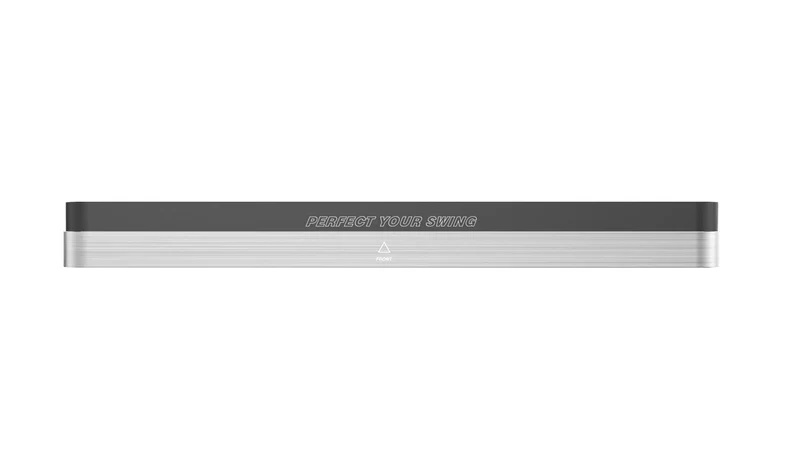
Considerations When Using a Home Launch Monitor on the Putting Green
To get the most from a home launch monitor during putting sessions, ensure the camera is mounted at appropriate height (Rigel 2 works well in ceiling heights between 2.75 m and 3.15 m) and centered above the putting area. Use a consistent putting surface and quality ball to maintain reading fidelity because reflective surfaces or very light balls may challenge optical detection. Rigel 2's cameras handle standard golf balls (including white ones) via AI algorithms and image processing tuned for clarity. Calibration is also critical—validate putts of known lengths and directions occasionally to assure the monitor aligns with your real-world green speeds. Finally, position ambient lighting so it doesn't glare into sensors; Rigel 2's processing is robust, but extreme shadows or reflections may affect lower speed data such as slow putts.

Putting Metrics You Should Track with Rigel 2
When you practice your full swing with a home launch monitor, focus on the key metrics that directly impact distance and accuracy. With Rigel 2, you can track essential data such as club path and face angle (to understand shot shape), spin rate (to influence carry distance and stopping power), and apex height (which affects trajectory stability and descent angle). Rigel 2 also precisely measures carry distance, total distance, and deviation angles—all critical feedback points to understand exactly how your shot performed in the air and on the ground. By comparing what you felt during the swing with this objective data from the indoor golf software, you can more efficiently refine your technique for greater consistency, power, and control—especially when using a golf club speed monitor to dial in your swing tempo.

Making the Most of Rigel 2 as Your Home Launch Monitor
To truly leverage the GOLFJOY Rigel 2 as your home launch monitor, integrate it into both casual and deliberate practice sessions. Begin by capturing consistent 3- to 10-foot putts to establish benchmark metrics, then challenge yourself with variable slopes and speeds while tracking changes in metrics like launch direction and spin. Record video and trajectory replays side by side to compare your stroke mechanics to ideal feedback. Use GOLFJOY smart putting system to practice realistic short game scenarios with changing hole locations. Over time, observe trends: is your launch direction drifting? Is spin consistency weakening? Adjust accordingly. Because Rigel 2 gives objective feedback in your own space, you can measure improvement quantitatively and accelerate your putting development in a way that line drills or visual feel alone cannot match.
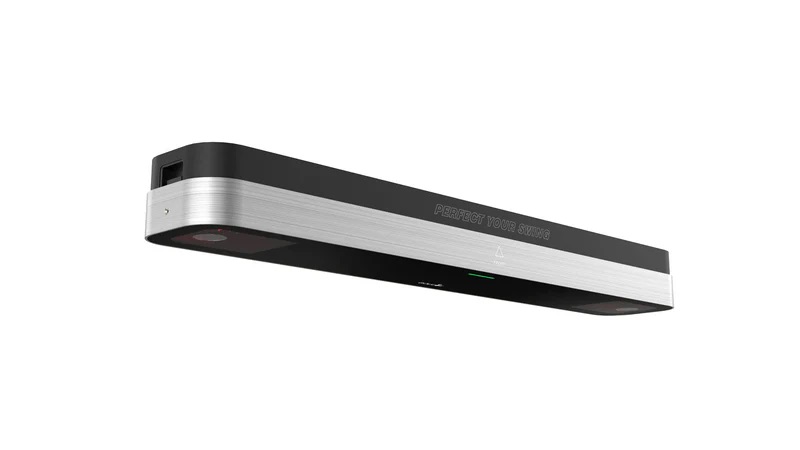







コメントを書く
全てのコメントは、掲載前にモデレートされます
このサイトはhCaptchaによって保護されており、hCaptchaプライバシーポリシーおよび利用規約が適用されます。